|
Chat room file menu
save room session
- save as text
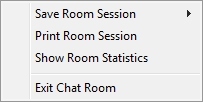
select 'save session' from the 'file' menu on in the chat room window
select 'save as text' from the sub-menu
select a place to save the file and press the 'save' button on the 'save file' dialog window
this type of file will open with any plain text editor like 'notepad'
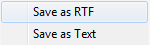
- save as rtf
select 'save session' from the 'file' menu on in the chat room window
select 'save as rtf' from the sub-menu
select a place to save the file and press the 'save' button on the 'save file' dialog window
this type of file contains 'rich text' and will only open with compatible editors like 'wordpad' or 'word'
print room session
launches your printer dialog - make settings according to your printer and press the 'print' button
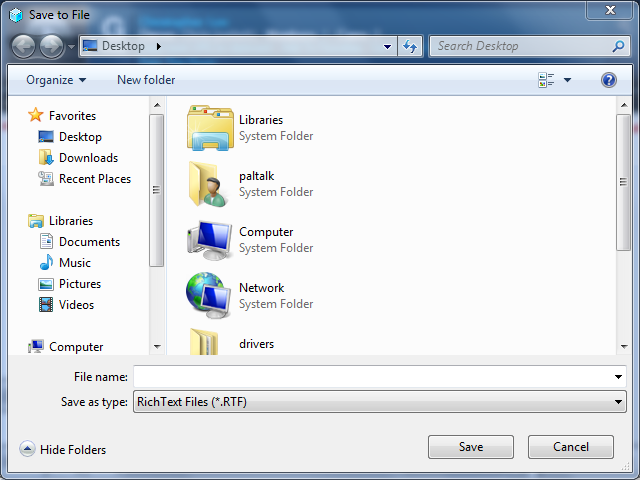
show room statistics
displays chat room name, id#, category, and rating
exit chat room
closes the window and leaves the chat room
note: this does not 'close down' or eliminate the chat room
see
chat room menus
|