|
Changing your Paltalk password
You should change your password frequently to avoid account theft or unauthorized use.
If other people use your computer you should not use the 'save password' feature on the Paltalk login screen.
Passwords should be easy to remember to you, but baffling to everyone else. You should try to use combinations of letters and numbers in your password. The more complex it is, the less likely it is that someone will guess it and steal your account.
Step 1
select 'MyPaltalk' from the 'file' menu on the main 'pal list window'
A browser window launches and logs you into the
http://my.Paltalk.com web site.
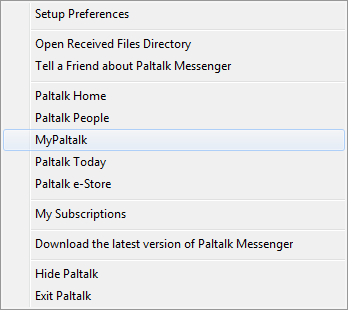
Step 2
click the 'change password' button on the 'account info' page
Step 3
on the next page confirm that your know the answer to your 'secret question'
The 'secret question' you selected at registration will be displayed
note: if you do not remember your
secret question and answer you, will not be able to continue - Paltalk depends on you to know your own registration information
Step 4
type your answer to your 'secret question' into the 'secret answer' text box
Step 5
press the 'submit' button
If you have answered your 'secret question' correctly, a new page will load that will allow you to change your password
Step 6
enter your current password into the 'my current password' text entry box
Step 7
enter your new password into the 'my new password' text entry box
Step 8
confirm your new password by entering it into the 'confirm password' text entry box
Step 9
press the 'change' button to complete your password change
Your password is your responsibility!
Entering your password anywhere but on a Paltalk.com web site means you are likely giving your account to a hacker.
Paltalk cannot be responsible for your security since it is beyond our control if you give your account away at a 'hacker' site.
Paltalk cannot be responsible for 3rd party payments and any dispute must be between you and the person who paid for the account.
see
forgotten
passwords and lost accounts if you are a paid user
If you paid thru an authorized reseller you
should check with them about retrieving lost or stolen accounts.
see
secret question and answer
see nickname security
|